How change the Default Character
BP_ACC_GameExample_Mgr
When you launch the game for the first time, a Manager creates a default SaveGame if it doesn't find one. When it does, it assigns a default character.
The code that specifies the default character during the creation of the save file is located in BP_ACC_GameExample_Mgr in the CreateDefaultSaveGame function.
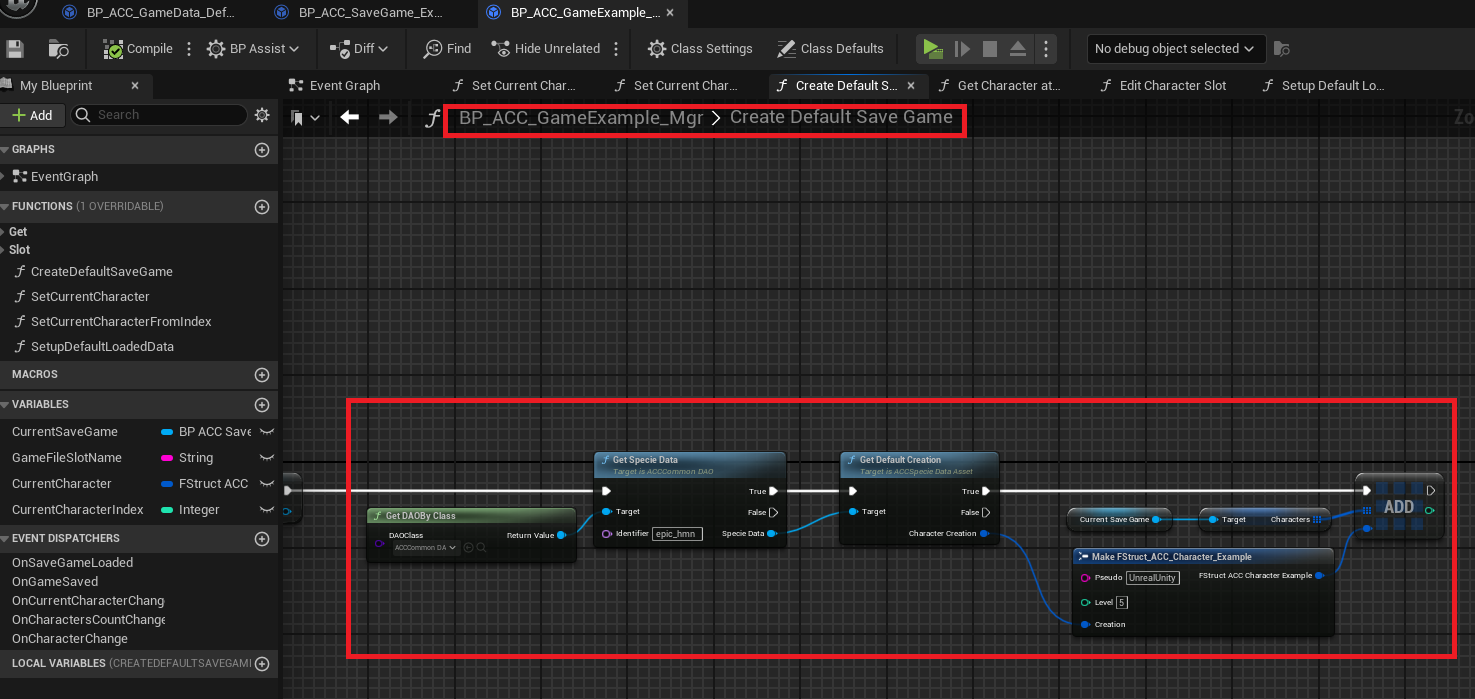
So it's up to you to change the default character here. It could be another Species with default creation data or other creation data.
Example switch to vroid by default
For example, if I wanted the default creation data to be from the Vroid species, I would just need to change the species in question in the node, and maybe also change the default character's name at the same time.
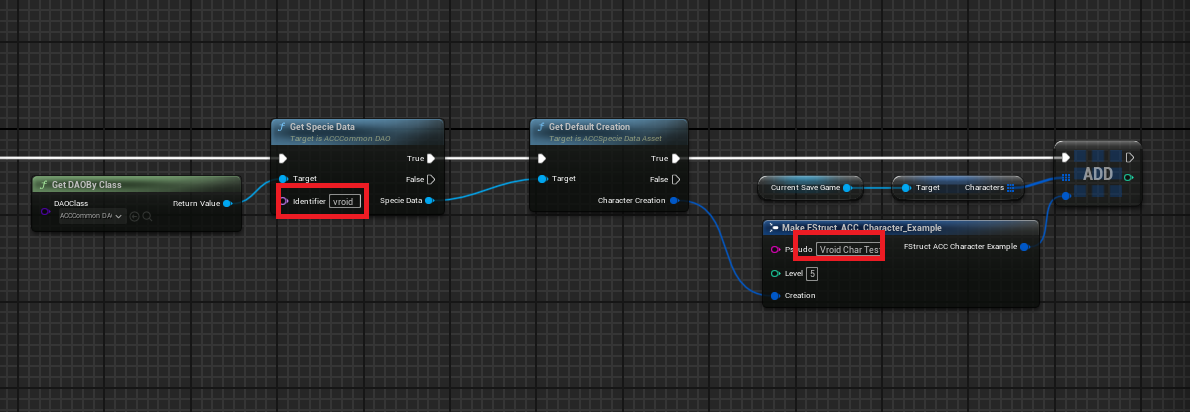
Be careful, you need to delete the SaveGame file for your modification to be taken into account, as otherwise, it will load the already created file.
So, delete the SaveGame so that it gets recreated upon launch.
File location : \Saved\SaveGames\game_file_1.sav