Installation
You have 2 ways to install example project with the plugin
In any case, it's important to remember that this parameter must not be null in Project Settings > Anime Character Creator.
If you don't use my project example, you can just set it like this (empty data)
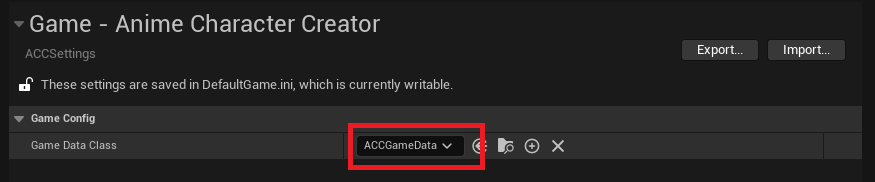
From fresh installation of example project
You can download the whole project folder example :
ACC 1.0.3 (Deprecated)
ACC 3.0
Extract the zip and switch to desired engine version
Right click on the .uproject file then :
Once version selected open the project
To test the creator map, open this Level
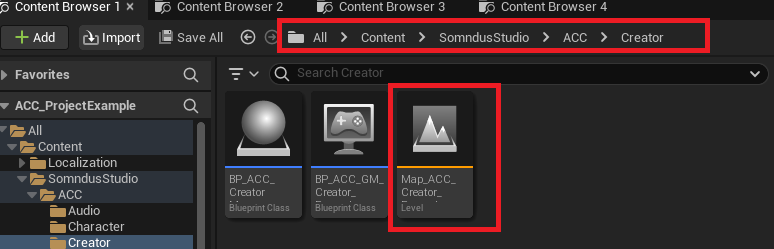
For now in this example i just show the possiblity to have several species and the minimalist vroid example for male :
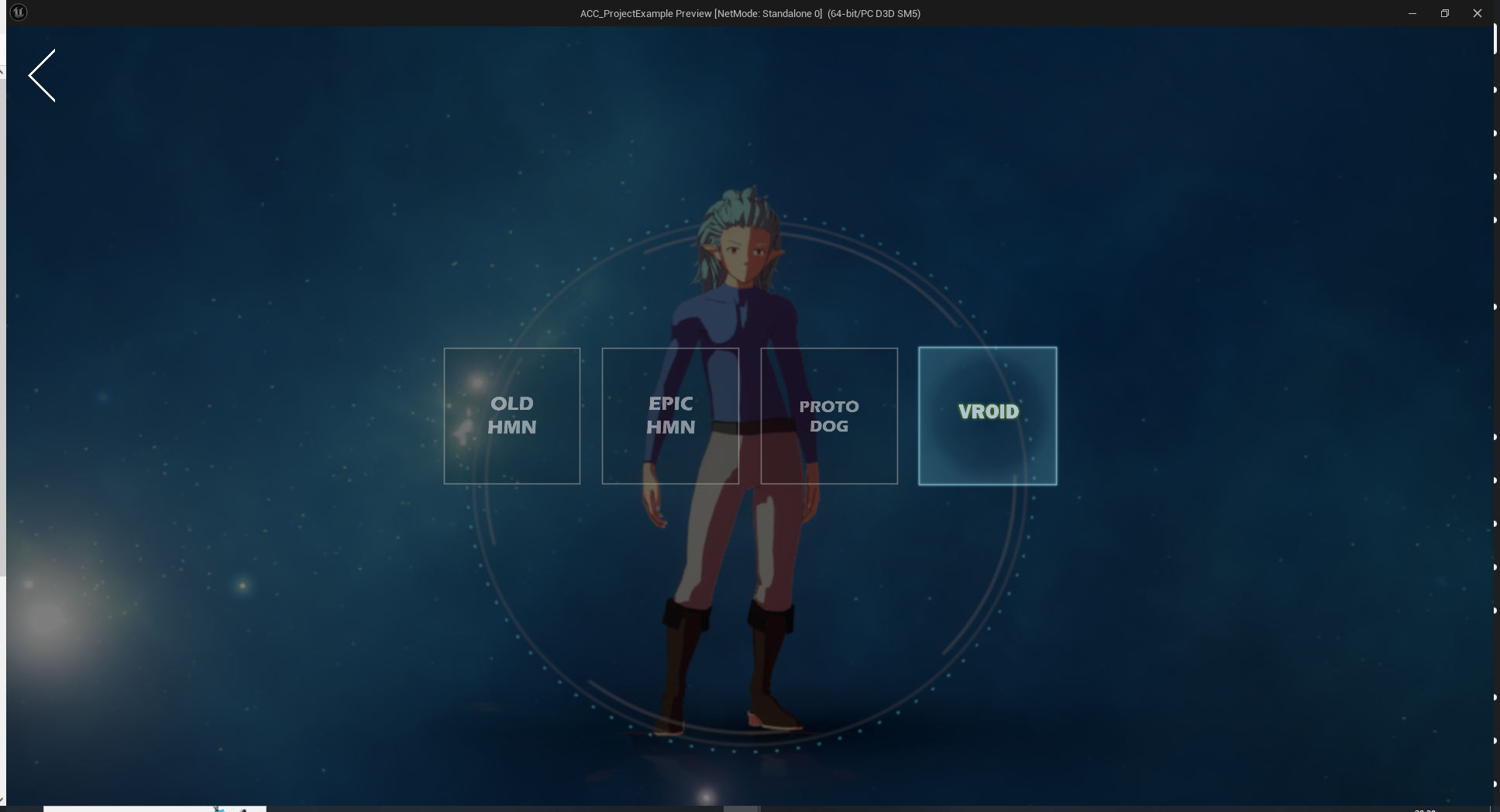
Vroid Male Example :
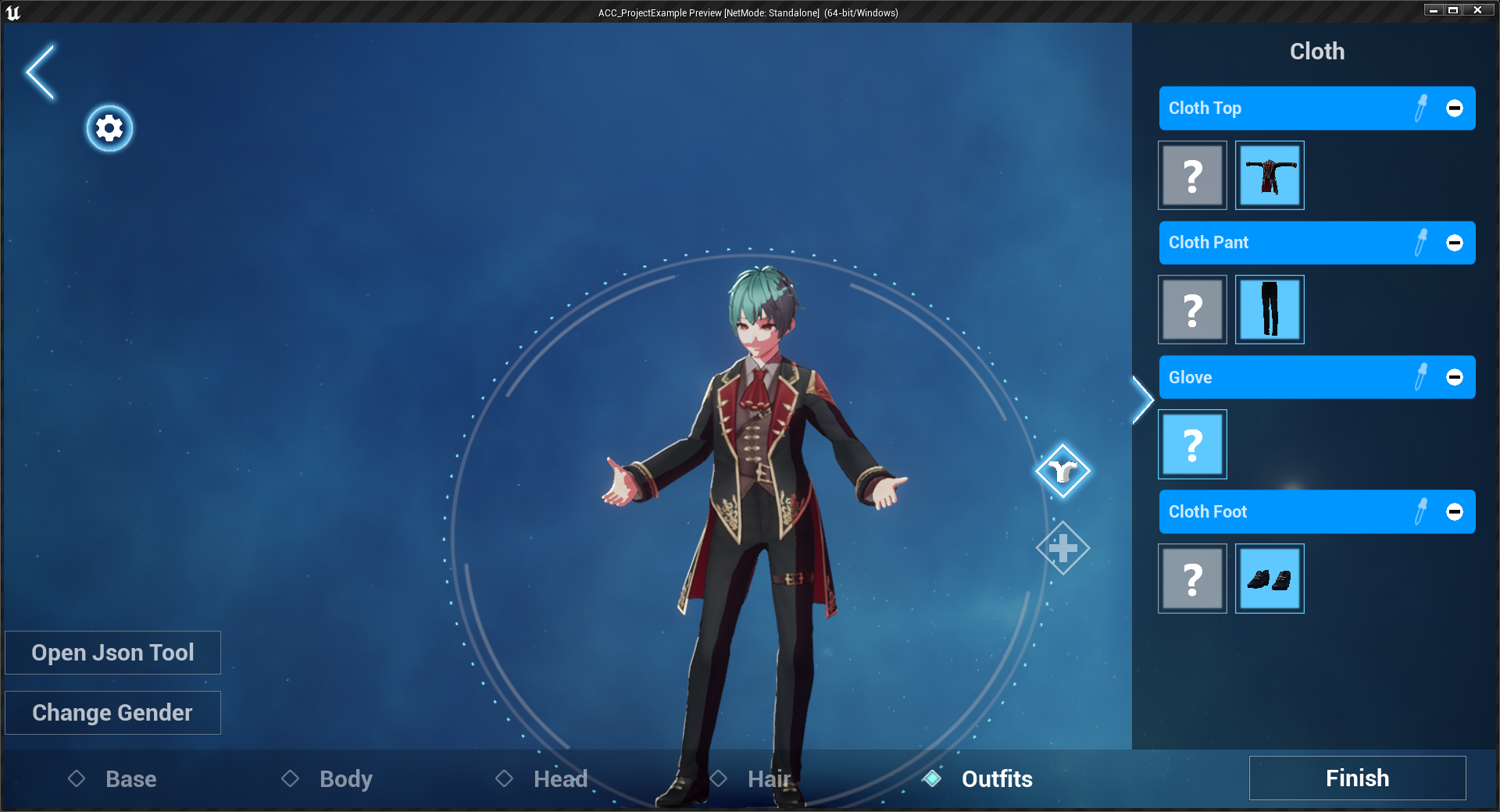
The goal of examples it's to have severals examples even if it's not complete to let you the possiblity make your own specie for your own game or for example, have your own vroid integration
From existing project
Somewhat similar to the previous method, you can download the entire project example from the link above
But instead open download project to Unreal Engine, you just need to copy paste the whole SomndusStudio folder from your Content folder
Like this :
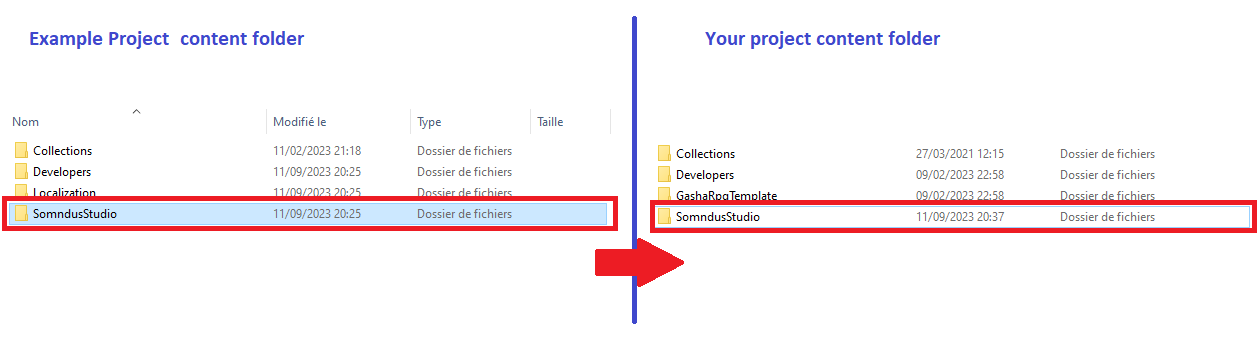
Why can crash ?
Don't forget to set the Game Data Class (at least not None) in the Anime Character Creator settings from Project Settings before hit Play !
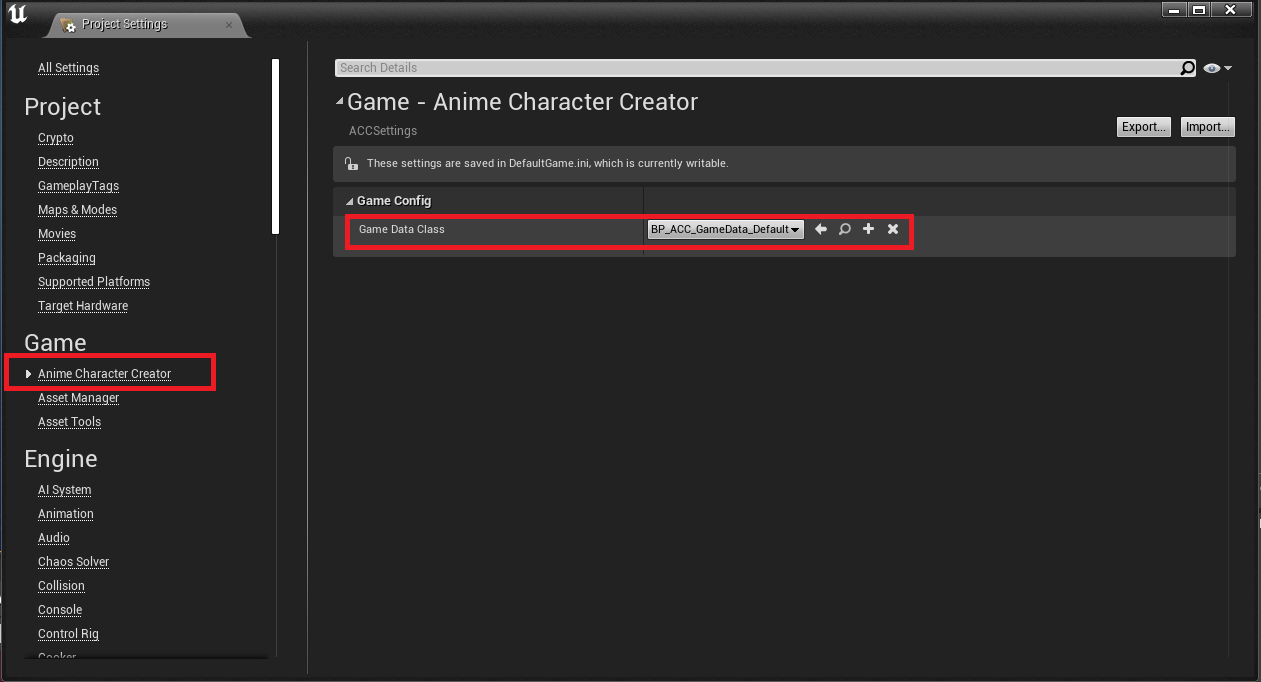
And then go to Configuration page