Specie
Specie system it's about managing several kind of characters. In this version, 3 species are demonstrated:
- OldHmn : The first version of human character (ACC 1.0)
- EpicHmn : A simpler version rigged with Epic Skeleton
- Dog: Only to demonstrate the possiblity of have another skeleton (even no humanoid with head and body in the same mesh)
Each specie have a prefix (snake case). Example: OldHmn will be "old_hmn"' in data.
So Specie, Maturity and Gender have "snake case" version:
- Maturity: Adult, Kid, Baby, etc = adult, kid, baby,...
- Female, Male, Other = f, m, cmn
So each time you want get a data (hair, head, armor, etc) you must have this format :
- {specie}{maturity}{gender}
- Example: epic_hmn_adult_f
Then for extra data like you can add more format after this obligatory prefix.
Example for get an cloth item (from DT_ACC_ArmorItemList) :
- {specie}{maturity}{gender}_{id}
- Example with id=1001 : epic_hmn_adult_f_1001
cmn it's for item which no depend of maturity/gender and etc.
Default ACC Data from Specie/Maturity/Gender
When you select a default data, in the DT_ACC_CharacterPresetList you will found some data
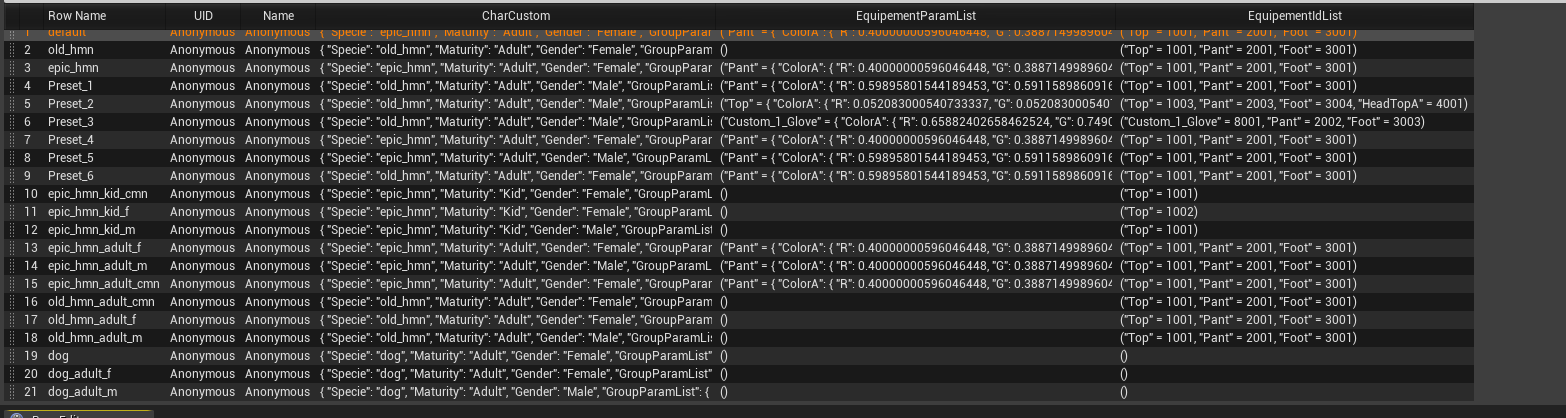
Example, if you select a epic skeleton male kid from the creation, the manager will take "epic_hmn_kid_m" as default value.
Configuring/Add Specie
You have several DT for this:
- DT_ACC_SpecieList: Configuring the specie himself (skeleton mesh, abp, etc)
- DT_ACC_SpecieUIConfig: Dynamic UI (hide/show, different items list, etc) from Specie/Maturity/Gender
If you want add specie, you can inspire from existing one (configuration) and edit it to your need.