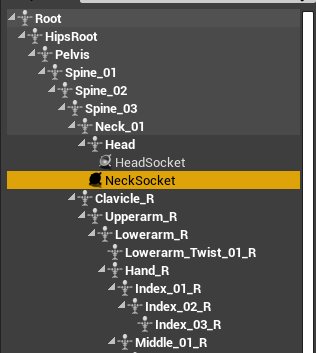Body
In the character creator map, you should see the manager here :
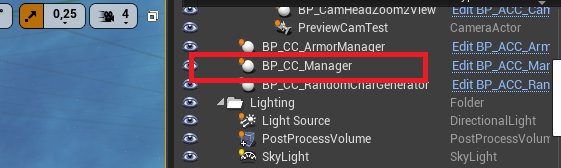
Open it and go in the function InitCharacter :
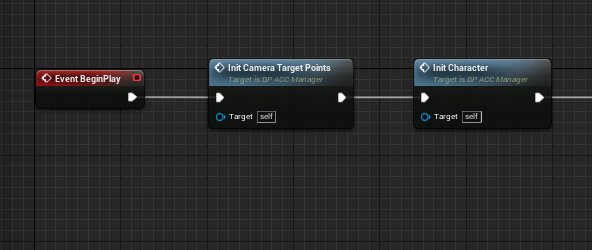
As you can see, the manager will spawn the character for the creation here :
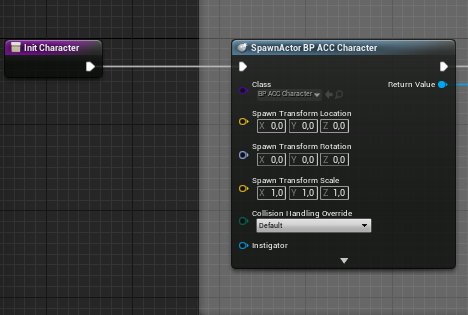
For understand how to change the body and etc safely without broking the asset, i advise to extends the BP_ACC_Character by creating child « Create Child Blueprint Class »
NOTE : If you do that, don’t forgot to spawn this new character child class int the « Init Character » in the BP_CC_Manager
Enter in your recently created child blueprint character and in the « ACC_ModularCharacter » component you should see in the « Configuration » section this :
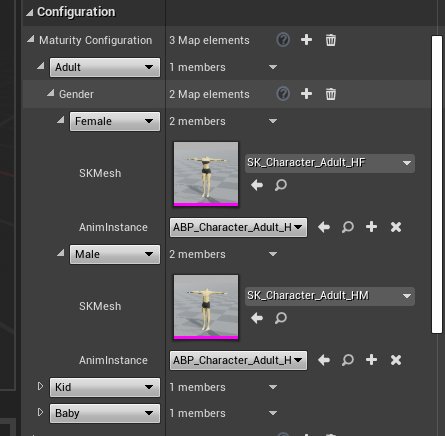
It’s here you need to change your custom body skeletal mesh !
About the skeleton, just be sure to have the same Socket Name. And if you use another skeleton, don’t forget to retarget the ABP_Character_Adult_H Animation Blueprint of course.
To be sure the head will be attached, check your custom skeleton have the NeckSocket like this :