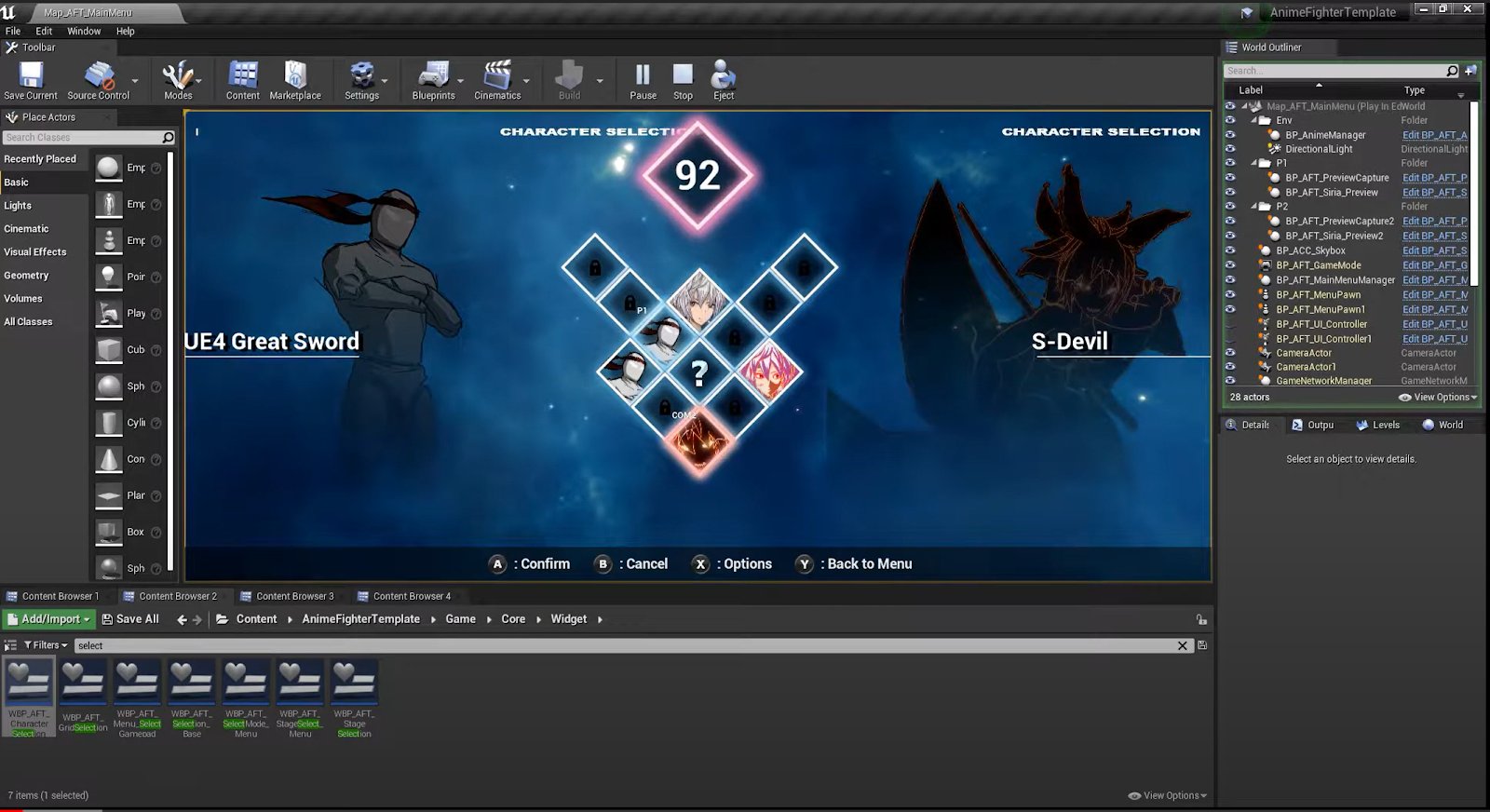Add Character Into Roster
This page will explain how basically you can add a custom character
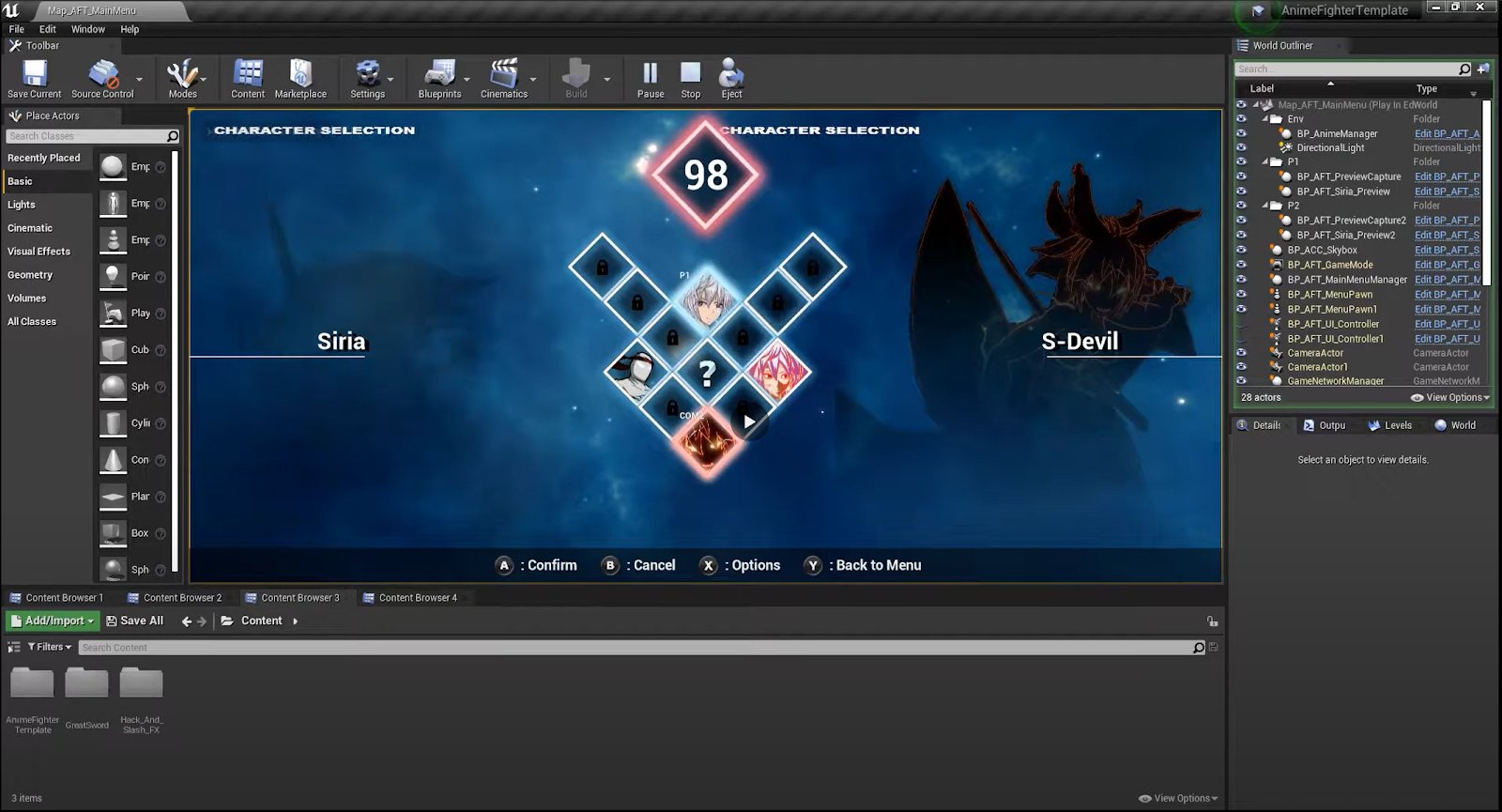
First add character to DataTable of RosterList (DT_ATF_RosterList)
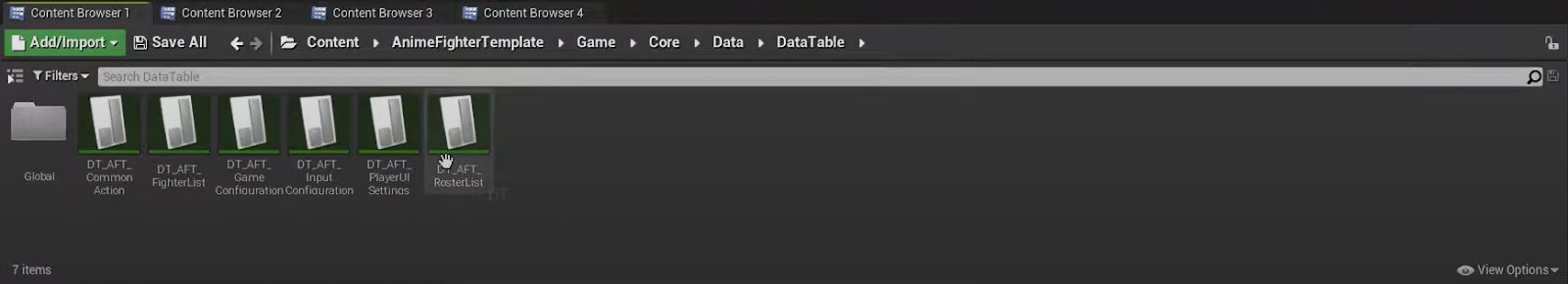
In the DataTable add your new character and set name and profile pic
- Choose (+) Add on top quick menu
- Set Row Name in table to same number as the list
- Name: The displayed name
- CharImage: 2048x2048 in the template example
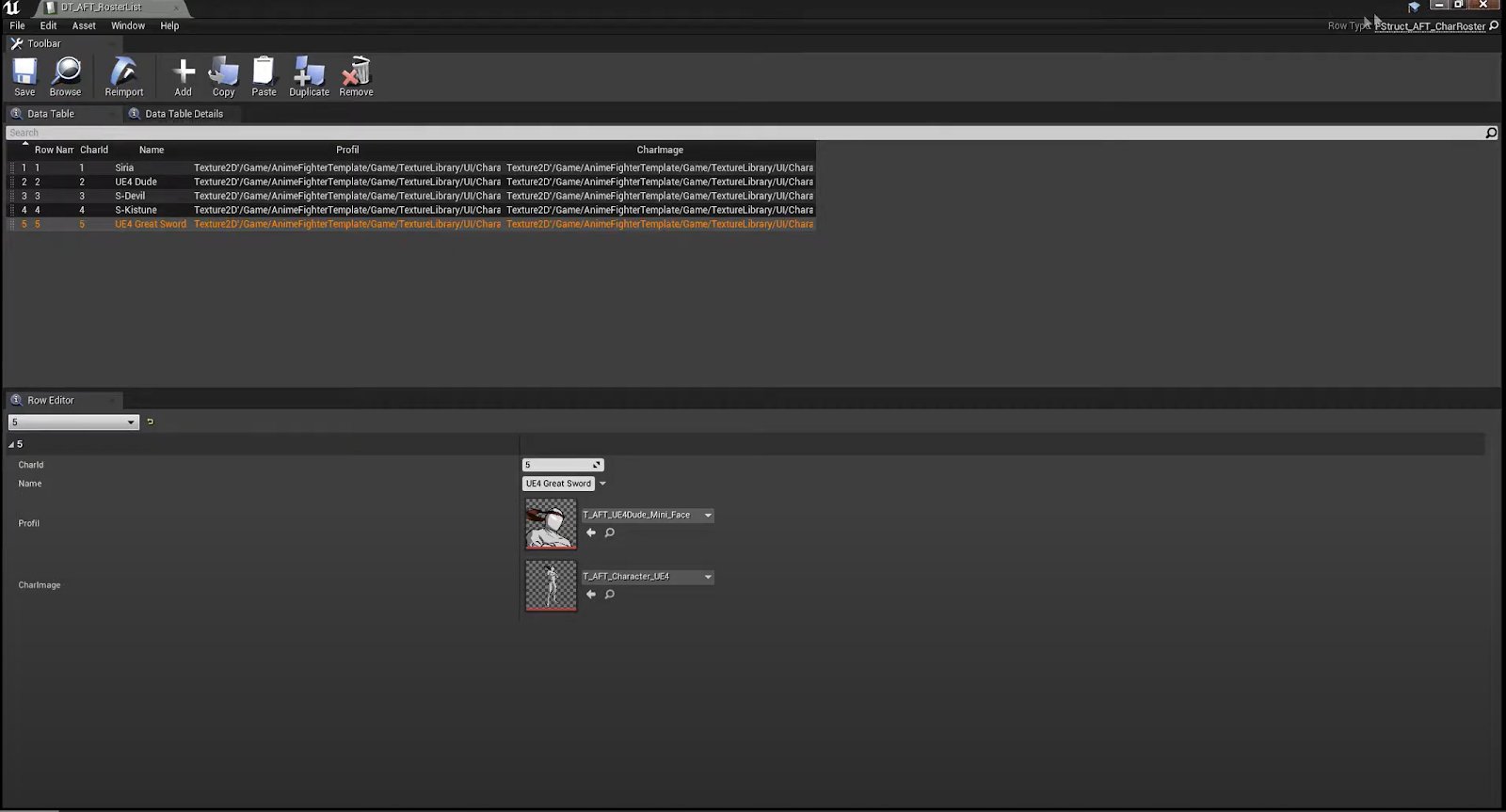
Next you have to connect to the Roster UI Widget WBP_AFT_CharacterSelection
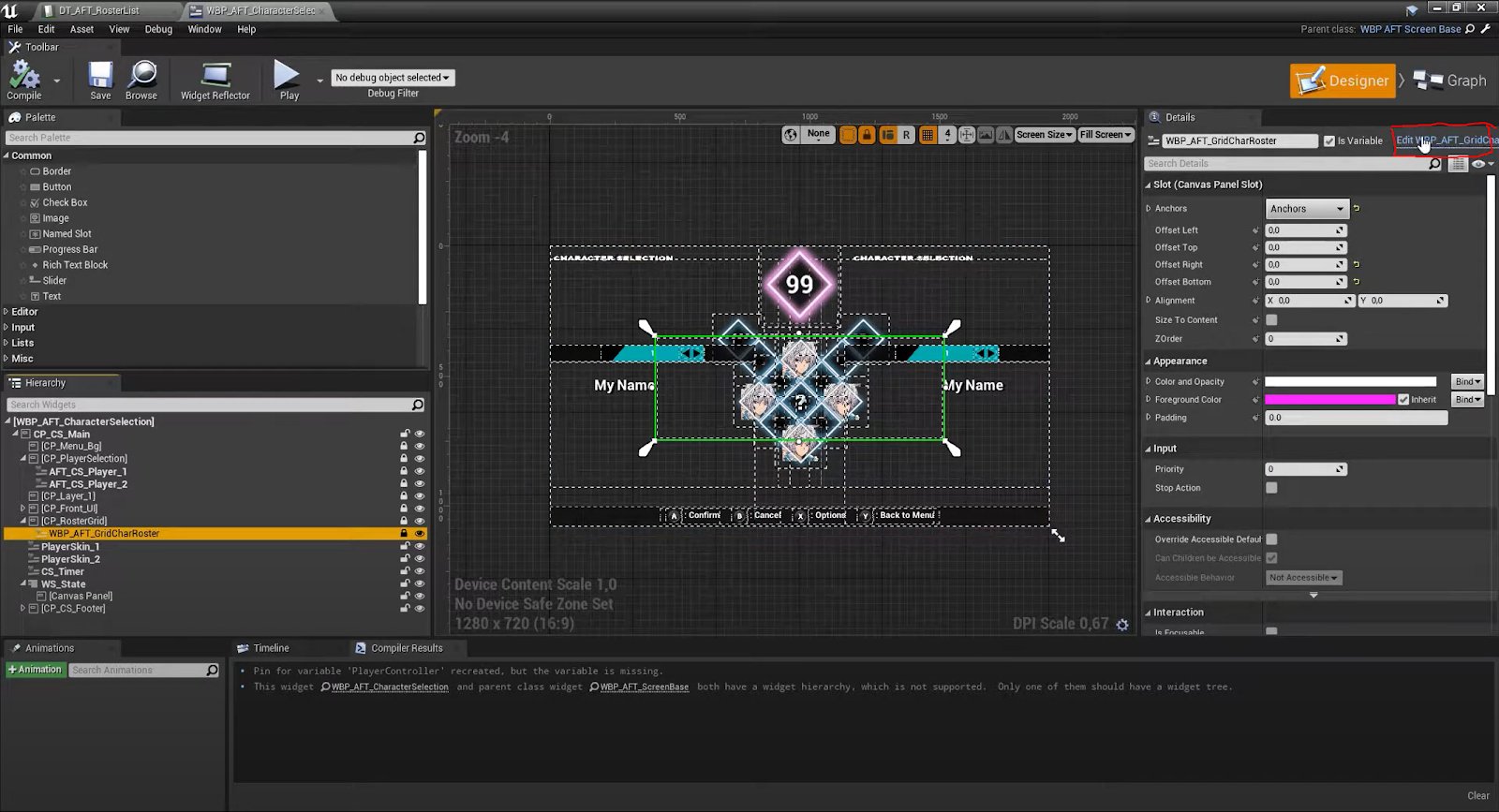
Next you have to connect to the Roster UI Widget WBP_AFT_CharacterSelection
In (WBP_AFT_GridCharRoster) :
- Select a Roster ImageBox (RosterCard_R#_C#) that is not being used
- In Details -> Config :
- Uncheck Locked
- Char id to Load
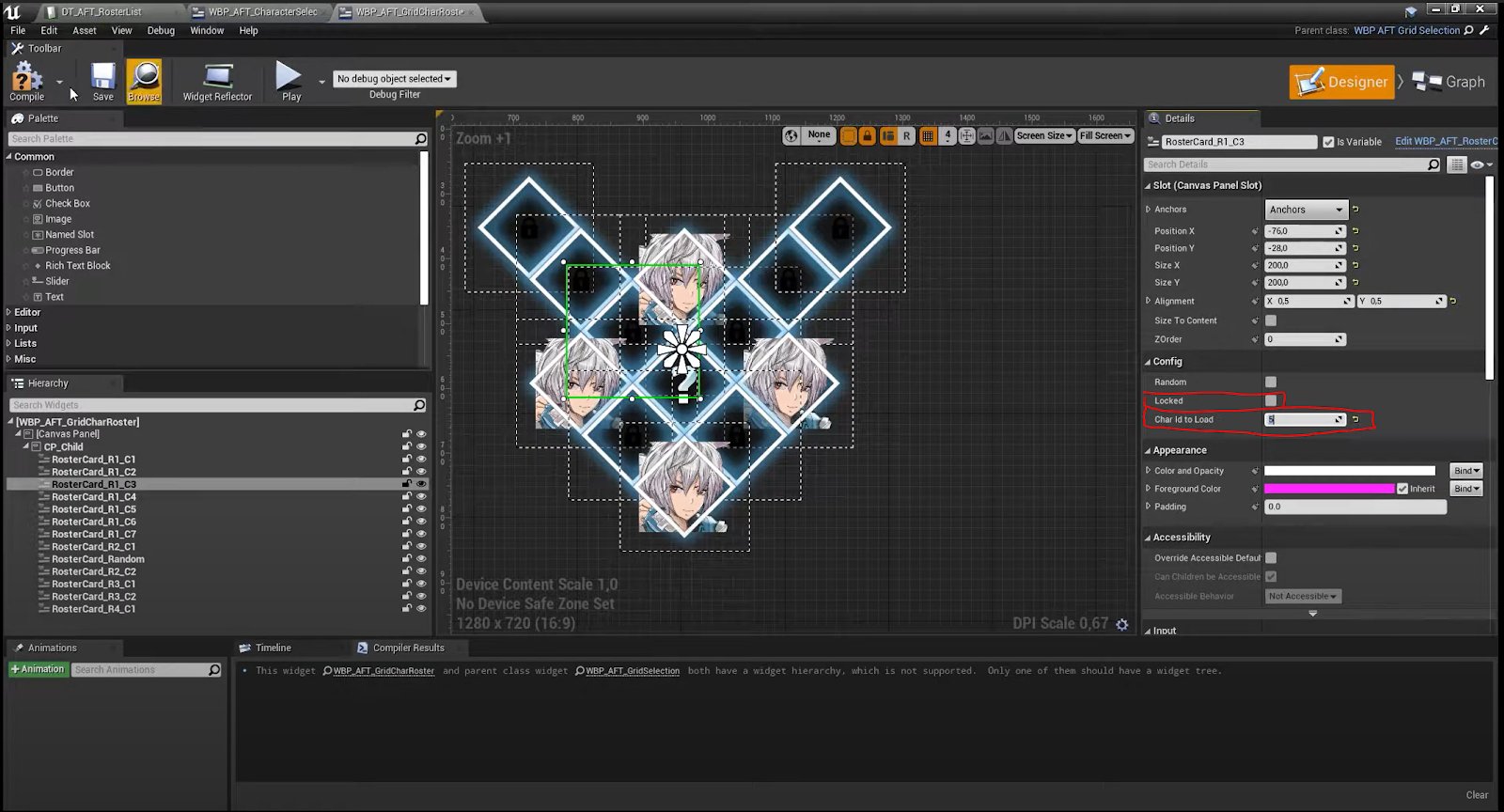
Now on play of (Map_AFT_MainMenu) scene you should see new character on roster list