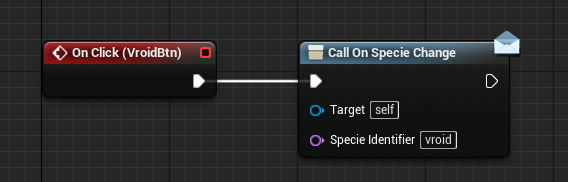Create Specie
Create a Specie Data Asset and add this to your Specie DataTable
You should create the folder which contain all of your specie data and assets.
You can inspire from EpicHmn folder like this :
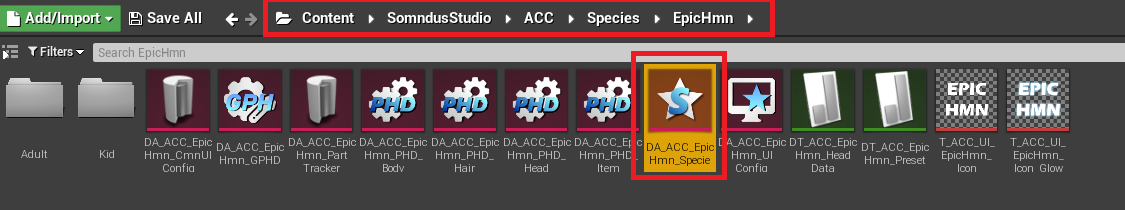
Overview
Here is an example of a Specie Data Asset :
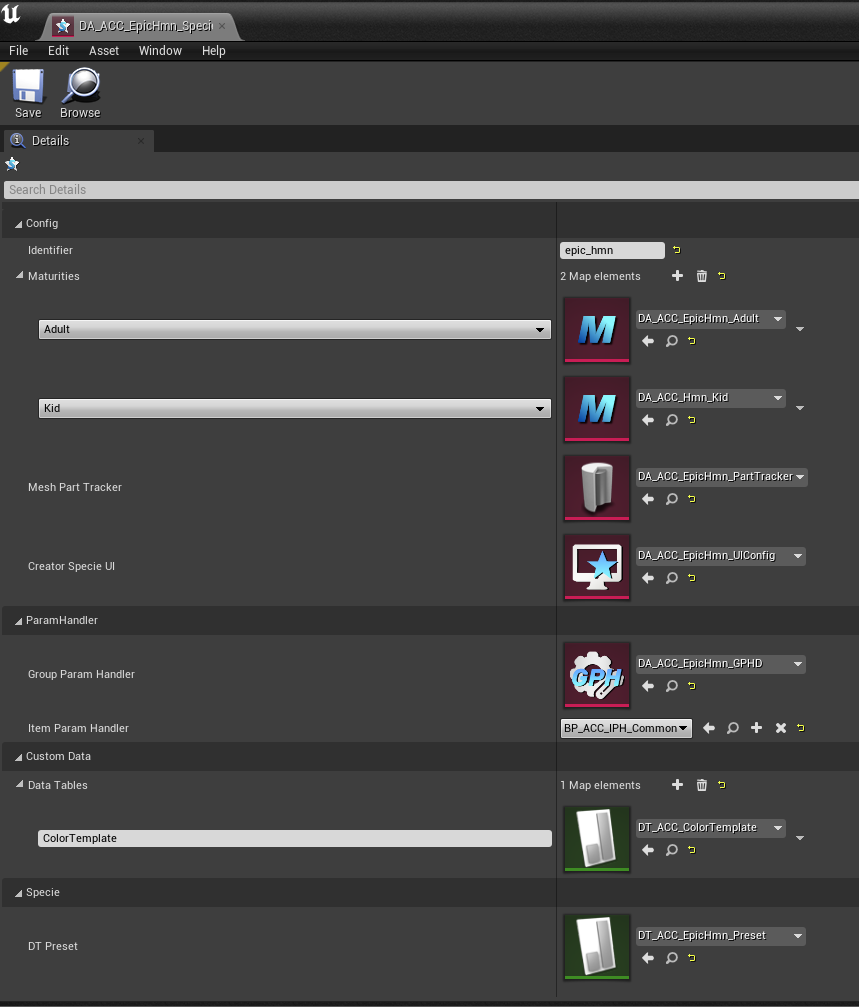
Identifier
The unique identifier of the specie. Will be used in character data and some assets to know which specie are used on them.
Maturities
The list of available maturity on the specie.
Each maturity are configured in a DataAsset
This mean you can reuse maturity in severals species
Creator Specie UI
The whole configuration of the widget creator for the specie
Group Param Handler
It's about how to interpret all the character data on this specie
Example: how to know what I need to do if the character receive SkinColor parameter
More examples and explainations in the dedicated doc section
Item Param Handler
Which class will interpret item data (like Armor, Accessory, Boot, etc...)
DT Preset
The DataTable which contains the default character data.
It's about every maturities and genders.
Some naming convention to make it work :
-
default : The default character data if the system can't retrieve the default data of the specific character maturity and gender.
-
{maturity}_default : The default character data if the system found the maturity but not the associated gender
-
{maturity}_{gender} : The default character data of the specific character maturity and gender.
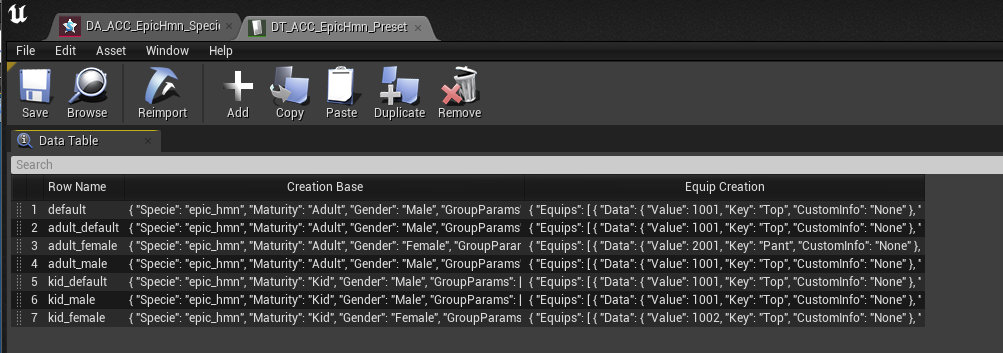
Be aware with the Specie identifier in the default character data.
Should be coherent with the Specie Data Asset
Example : The preset are set on "epic_hmn" DataAsset so all default data should have "epic_hmn"" on Specie attribute.
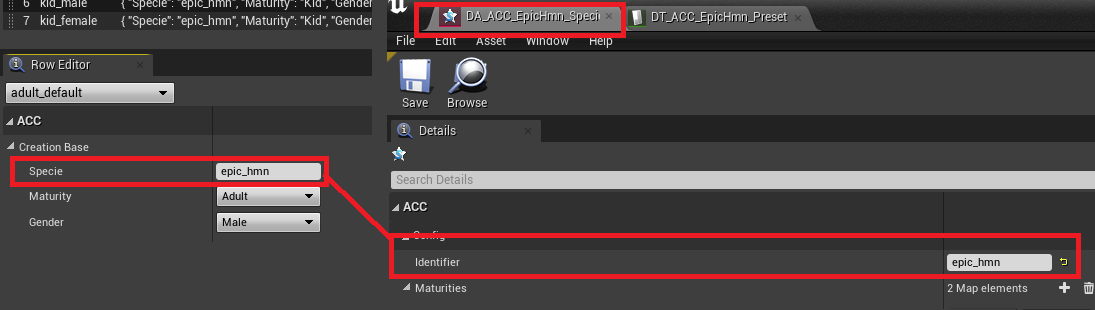
In the Specie Modal Creator
In my example specie selection are located in the widget WBP_ACC_SelectSpecie_Modal
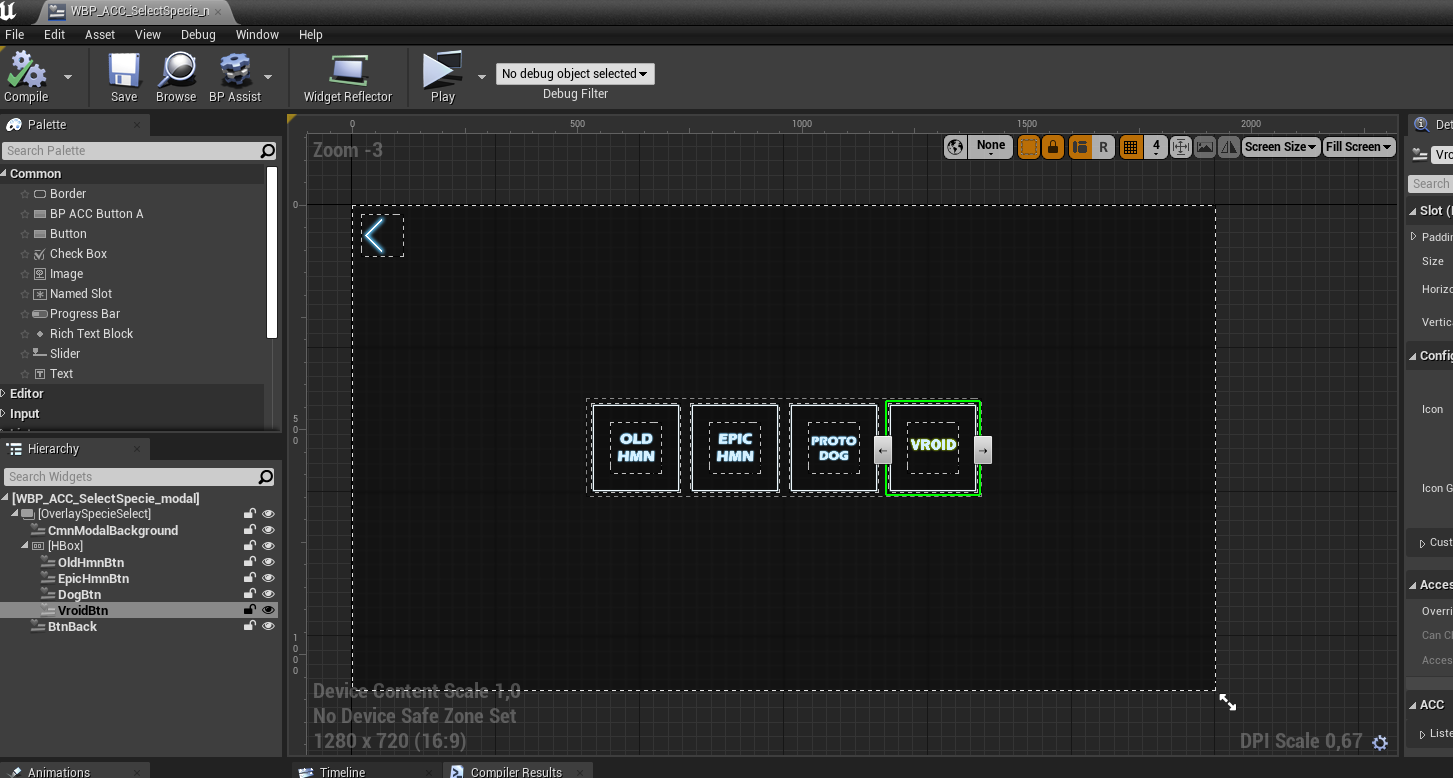
If i want add a specie in this i just need to duplicate one button, change the button image
Do stuff in the OnClick
And this but should adapt the Specie Identifier value to the wanted Specie