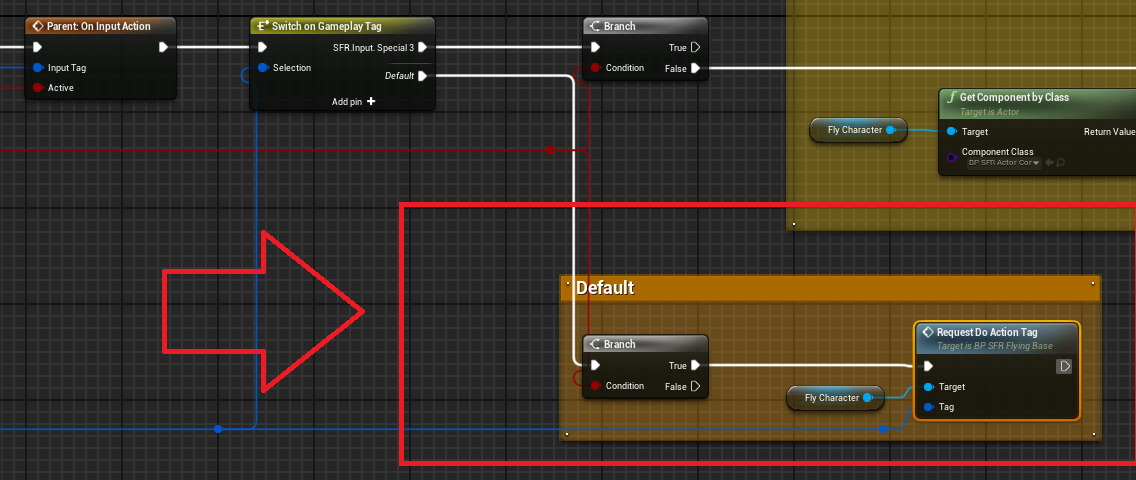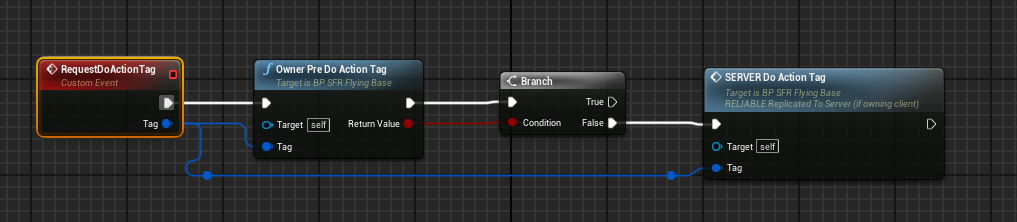Input/Controller
How input and controller work in this template.
InputListener
I made a component that selects which input it takes from some configuration.
The Global InputListenerComponent contains several InputListener objects, and the active one depends on the currently controlled pawn.
For example, in this template, we have two control possibilities: the hero character and the flying bird.
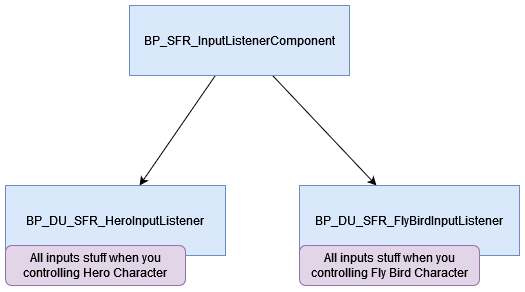
If you look at the configuration in BP_SFR_Hero_Controller on the BP_SFR_InputListenerComponent, you’ll notice that I associate the InputListener with a Tag:
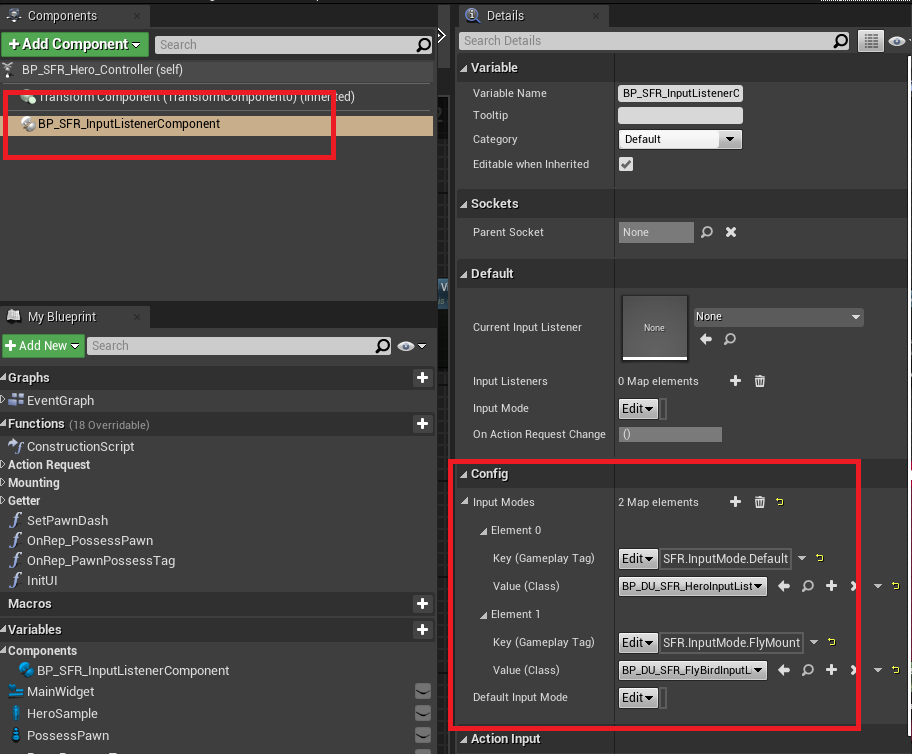
The code that activates the input listeners can be inspected in the Client_OnPossessPawn function in the BP_SFR_Hero_Controller. This is what happens at the end, after replication:
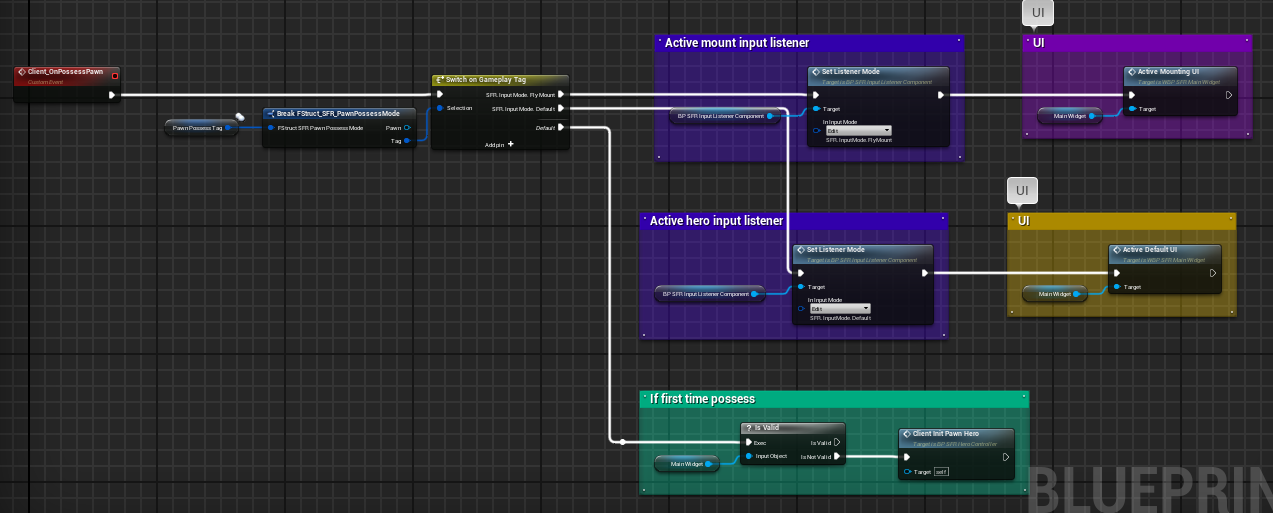
To know where the source call comes from (before it communicates with the server to be replicated, on the client side), you can check the OnMountStateChange in the PlayerController. You'll see that I add a condition to check if I possess a pawn that can be mounted, or else I'm supposed to control the Hero.
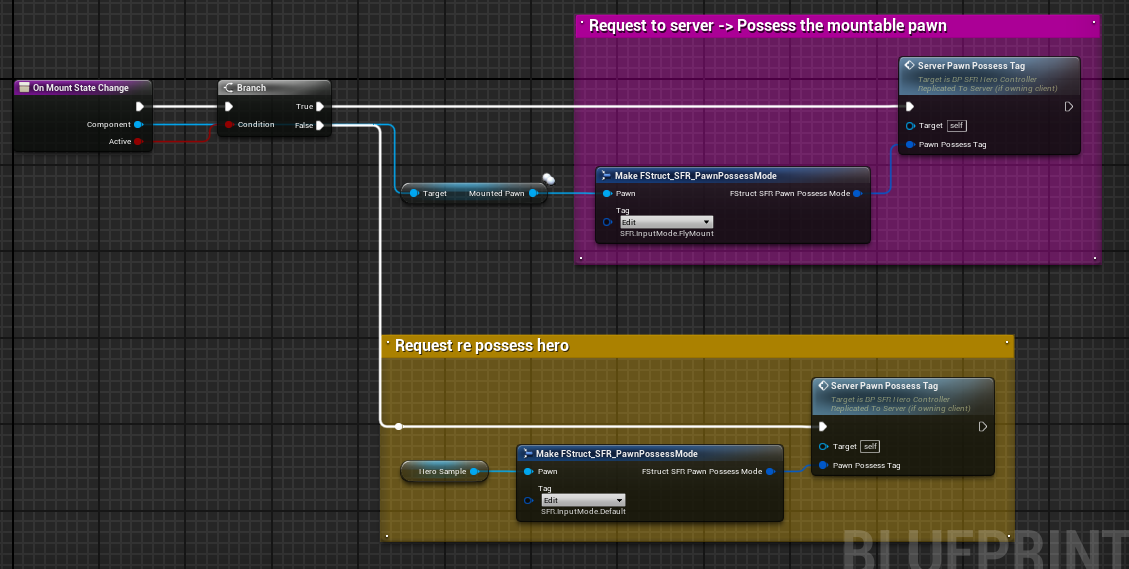
How each input event work
In an effort to keep dependencies as low as possible, so you can manage input events with your own Enhanced Input, I notify input events in the InputListener using Tags as well.
For example, for the jump key, I notify in my InputListenerComponent that the tag SFR.Action.Jump is activated when the key is pressed and deactivated when it is released:
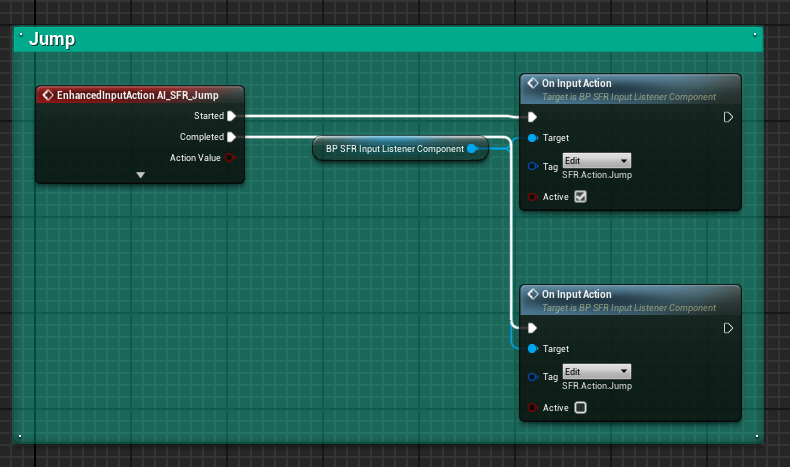
This is how we differentiate actions based on which pawn we are controlling. You can look, for example, in the HeroInputListener to see what happens when it’s Jump, and similarly in the FlyBirdInputListener.
Example in HeroInputListener:
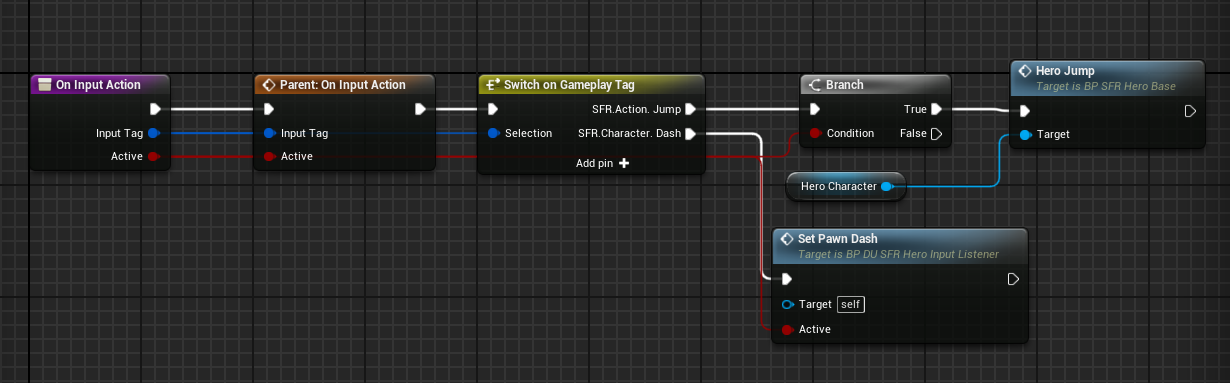
Note that you will notice that the majority of actions issued on the controlled fly bird character are redirected to RequestDoActionTag because, depending on the context, I want to replicate the action request for it to work in multiplayer.